
General Ledger Account List
This report will will generate a listing of general ledger account numbers based upon selections entered. Column headers include:
- General ledger account numbers and description
- GL Account Type
- Active/inactive status
- Closing account
- Allocation model
- Setting information
- Date of last change
- The initials of the user who made a change to the GL account
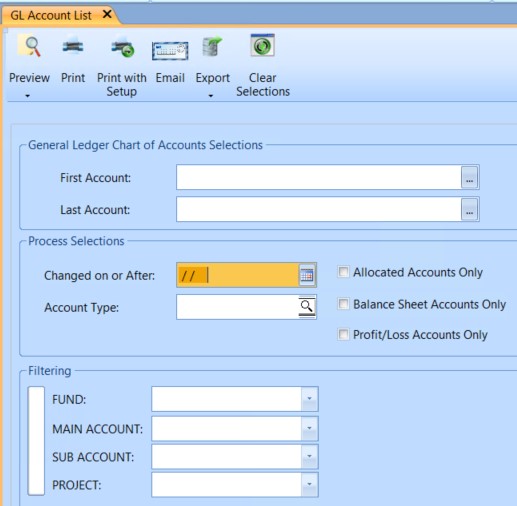
 NAVIGATION: LISTS menu > GL Account List
NAVIGATION: LISTS menu > GL Account List
- First and Last Account
- Enter or select a beginning and ending general ledger account number for the list.
- These fields may be left blank to generate a list that includes all general ledger accounts to preview or print.
- Process Selections: Changed On or After
- Enter or select a date to select accounts that have been changed on or after the date entered.
- This field may be left blank.
- Account Type
- Enter or select an account type to restrict the list to general ledger accounts with this account type.
- Leave this field blank to generate a list that includes all Account Types.
- For example: Select EX and the list will only include general ledger expense accounts or any account with EX as the Account Type.
- Allocated Accounts: Place a checkmark in the box to generate a list of general ledger accounts that have been allocated.
- Balance Sheet Accounts Only: Place a checkmark in the box to generate a list of balance sheet accounts only.
- Profit and Loss Accounts Only: Place a checkmark in the box to generate a list of profit and loss accounts only.
- Filtering
- Enter or select an account segment value to filter the list by.
- If you do not see any information in the drop down to select, you can enter the account information to filter by.
- Filtering options depend upon Account Setup in General Ledger Settings in the Financial Module.
- Print, preview, or save the report (see Report Preview, Print and Save Options).
- SAMPLE
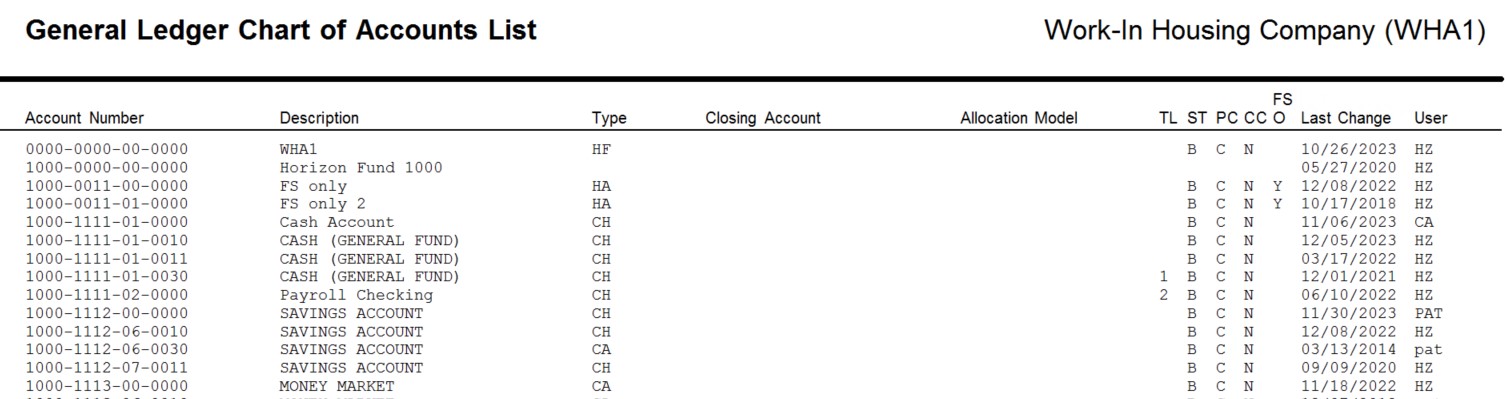
12/2023